Programming with data.table (Last updated: 2025-04-19)
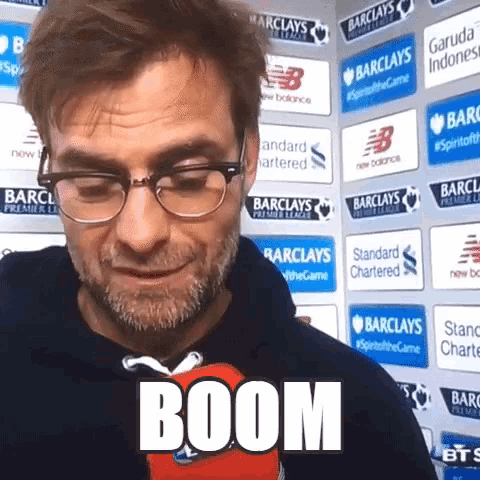
getting started with multiple bare variable names in data.table functions.
Flexible functions in data.table
I’m getting slightly more experienced with data.table, and I really like it.
My learning method was to get pretty deep for a month, reading everything I could and replicating my dplyr code in data.table.
I then stopped using it for a month, and carried on with dplyr.
Then I tried switching back to data.table again. Some of it stuck, some of it didn’t, but I persevered. I’m still struggling with joining tables, (for some reason the default right-joins really throw my mental model), but I really enjoy working with it, and I know there is a lot more for me to learn.
When in use interactively, there are some nice little shortcuts that allow you to explore a dataset reasonably quickly, and I have been able to create some little helper functions without too much effort.
However, I am passing in column names wrapped in quotes, which shouldn’t really be a big deal, but working with dplyr for so long has spoiled me.
So this post is a way to note some potential ways round it.
N.B. not a data.table expert, some of this is probably horrendous, use the comments below / reach out otherwise and educate me. It will be appreciated.
Let’s get set up with the flights dataset:
library(nycflights13) library(data.table) data(flights) # bring flights into the environment setDT(flights) Normal use and a brief .SD explainer
flights[,head(.SD,5), .SDcols = 'dep_delay'] ## dep_delay ## 1: 2 ## 2: 4 ## 3: 2 ## 4: -1 ## 5: -6 This does nothing earth shattering, just grabbing the first few rows from the ‘dep_delay’ column. .SD means to take a subset of the data , and I specify the columns with .SDcols (note, not .SDCols as my brain seems to want to type)
You can of course pass in multiple column names like this:
flights[,head(.SD,5), .SDcols = c('dep_delay','carrier','sched_dep_time')] ## dep_delay carrier sched_dep_time ## 1: 2 UA 515 ## 2: 4 UA 529 ## 3: 2 AA 540 ## 4: -1 B6 545 ## 5: -6 DL 600 Or you can do this:
columns_of_interest <- c('dep_delay','carrier','sched_dep_time') flights[,head(.SD,5), .SDcols = columns_of_interest] ## dep_delay carrier sched_dep_time ## 1: 2 UA 515 ## 2: 4 UA 529 ## 3: 2 AA 540 ## 4: -1 B6 545 ## 5: -6 DL 600 Single column functions - quoted column names
Of course we don’t want to have to do this repeatedly so we can create a function.
Here is a simple one, which will return unique values for a column of our choosing. There are a few ways we can do this by passing in a quoted column name:
unique_dots <- function(DT,target_col) { vec <- unique(DT[,..target_col]) vec } See the two dots before ‘target_col’ in the function body. That’s the magic right there. Don’t believe me?
unique_dots(flights, 'dep_delay') ## dep_delay ## 1: 2 ## 2: 4 ## 3: -1 ## 4: -6 ## 5: -4 ## --- ## 524: 358 ## 525: 602 ## 526: 593 ## 527: 1014 ## 528: 422 unique_dots(flights,'sched_dep_time') ## sched_dep_time ## 1: 515 ## 2: 529 ## 3: 540 ## 4: 545 ## 5: 600 ## --- ## 1017: 1058 ## 1018: 516 ## 1019: 2153 ## 1020: 2246 ## 1021: 2208 unique_dots(flights,'carrier') ## carrier ## 1: UA ## 2: AA ## 3: B6 ## 4: DL ## 5: EV ## 6: MQ ## 7: US ## 8: WN ## 9: VX ## 10: FL ## 11: AS ## 12: 9E ## 13: F9 ## 14: HA ## 15: YV ## 16: OO Cool, we have a function that works.
But wait, we can also do this:
# using with = FALSE unique_with <- function(DT,target_col) { vec <- unique(DT[,target_col, with = FALSE]) vec } unique_with(flights, 'dep_delay') ## dep_delay ## 1: 2 ## 2: 4 ## 3: -1 ## 4: -6 ## 5: -4 ## --- ## 524: 358 ## 525: 602 ## 526: 593 ## 527: 1014 ## 528: 422 unique_with(flights,'sched_dep_time') ## sched_dep_time ## 1: 515 ## 2: 529 ## 3: 540 ## 4: 545 ## 5: 600 ## --- ## 1017: 1058 ## 1018: 516 ## 1019: 2153 ## 1020: 2246 ## 1021: 2208 unique_with(flights,'carrier') ## carrier ## 1: UA ## 2: AA ## 3: B6 ## 4: DL ## 5: EV ## 6: MQ ## 7: US ## 8: WN ## 9: VX ## 10: FL ## 11: AS ## 12: 9E ## 13: F9 ## 14: HA ## 15: YV ## 16: OO And a cursory check that the results are the same for both functions :
all.equal(unique_dots(flights, 'dep_delay'), unique_with(flights,'dep_delay')) ## [1] TRUE Well, that all seems marvellous.
But wait, there’s even more. We can pass in a quoted column name and use ‘get’. Note, I wrapped the call to get in brackets to return a data.table, rather than a vector.
unique_get <- function(DT, target_col){ vec <- unique(DT[,.(get(target_col))]) # ugly but returns a DT vec } A marginally less horrible way would be this, which returns a vector:
unique_get2 <- function(DT, target_col){ vec <- unique(DT[,get(target_col)]) vec } Anyway, despite the hideousness, it still works
unique_get(flights, 'dep_delay') ## V1 ## 1: 2 ## 2: 4 ## 3: -1 ## 4: -6 ## 5: -4 ## --- ## 524: 358 ## 525: 602 ## 526: 593 ## 527: 1014 ## 528: 422 unique_get(flights,'sched_dep_time') ## V1 ## 1: 515 ## 2: 529 ## 3: 540 ## 4: 545 ## 5: 600 ## --- ## 1017: 1058 ## 1018: 516 ## 1019: 2153 ## 1020: 2246 ## 1021: 2208 unique_get(flights,'carrier') ## V1 ## 1: UA ## 2: AA ## 3: B6 ## 4: DL ## 5: EV ## 6: MQ ## 7: US ## 8: WN ## 9: VX ## 10: FL ## 11: AS ## 12: 9E ## 13: F9 ## 14: HA ## 15: YV ## 16: OO Enough of this. Give me multiple unquoted column names
No, I will not do that. Instead, have a function that takes a single unquoted column name
bare_col <- function(dt,n,target_col) { target_col <- deparse(substitute(target_col)) dt[,head(.SD,n), .SDcols = target_col] } If you are thinking, “Dude, this is standard base R stuff” then yes, you are correct. Which is kind of the point.. Does it work? Oh yes..
bare_col(flights,5, dep_delay) ## dep_delay ## 1: 2 ## 2: 4 ## 3: 2 ## 4: -1 ## 5: -6 bare_col(flights, 20, origin) ## origin ## 1: EWR ## 2: LGA ## 3: JFK ## 4: JFK ## 5: LGA ## 6: EWR ## 7: EWR ## 8: LGA ## 9: JFK ## 10: LGA ## 11: JFK ## 12: JFK ## 13: JFK ## 14: EWR ## 15: LGA ## 16: JFK ## 17: EWR ## 18: LGA ## 19: LGA ## 20: EWR I literally hate you. Give me multiple unquoted columns now..
Well, seeing as you asked nicely.. As a reminder, we can do this kind of thing with quotes
flights[,head(.SD,10), .SDcols = c('origin','distance','tailnum')] ## origin distance tailnum ## 1: EWR 1400 N14228 ## 2: LGA 1416 N24211 ## 3: JFK 1089 N619AA ## 4: JFK 1576 N804JB ## 5: LGA 762 N668DN ## 6: EWR 719 N39463 ## 7: EWR 1065 N516JB ## 8: LGA 229 N829AS ## 9: JFK 944 N593JB ## 10: LGA 733 N3ALAA And we can do this..
getcols <- function(dt,n, ...) { sdcols <- eval(substitute(alist(...))) sdcols <- sapply(as.list(sdcols), deparse) dt[,head(.SD,n),.SDcols = sdcols] } And look - no quotes necessary :
getcols(flights, 10, origin, distance , tailnum) ## origin distance tailnum ## 1: EWR 1400 N14228 ## 2: LGA 1416 N24211 ## 3: JFK 1089 N619AA ## 4: JFK 1576 N804JB ## 5: LGA 762 N668DN ## 6: EWR 719 N39463 ## 7: EWR 1065 N516JB ## 8: LGA 229 N829AS ## 9: JFK 944 N593JB ## 10: LGA 733 N3ALAA getcols(flights, 20, dep_time, sched_dep_time, carrier) ## dep_time sched_dep_time carrier ## 1: 517 515 UA ## 2: 533 529 UA ## 3: 542 540 AA ## 4: 544 545 B6 ## 5: 554 600 DL ## 6: 554 558 UA ## 7: 555 600 B6 ## 8: 557 600 EV ## 9: 557 600 B6 ## 10: 558 600 AA ## 11: 558 600 B6 ## 12: 558 600 B6 ## 13: 558 600 UA ## 14: 558 600 UA ## 15: 559 600 AA ## 16: 559 559 B6 ## 17: 559 600 UA ## 18: 600 600 B6 ## 19: 600 600 MQ ## 20: 601 600 B6 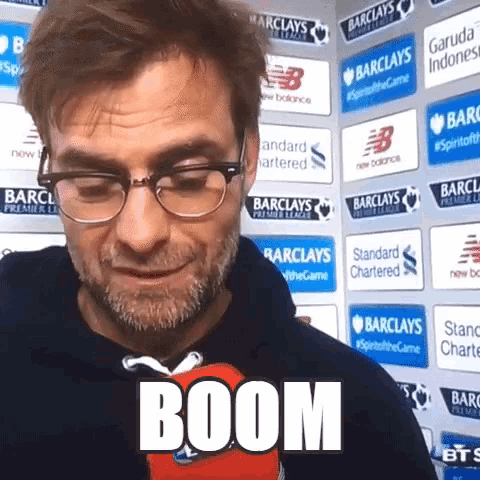
This also works :
getcols2 <- function(dt,n, ...) { sdcols <- eval(substitute(alist(...))) sdcols <- sapply(sdcols, deparse) dt[,head(.SD,n),.SDcols = sdcols] } getcols2(flights, 10, origin, distance , tailnum) ## origin distance tailnum ## 1: EWR 1400 N14228 ## 2: LGA 1416 N24211 ## 3: JFK 1089 N619AA ## 4: JFK 1576 N804JB ## 5: LGA 762 N668DN ## 6: EWR 719 N39463 ## 7: EWR 1065 N516JB ## 8: LGA 229 N829AS ## 9: JFK 944 N593JB ## 10: LGA 733 N3ALAA Again, usual disclaimers apply - mainly that I’m not a data.table expert.
There are no doubt a load of better ways of doing this, but this will hopefully serve as a starter.. if you have better ways of creating a flexible function that will accept multiple unknown columns, don’t be shy in sharing them
Thanks :)
Until then, I’ll be getting down with my new found flexi function ability: